Sample
Iteration Plan: Transition Phase
This illustration shows the relationship of the workflows in an iteration
late in the transition phase—if the Workflow Detail 'Close-Out Project' is
invoked, then this would be the final iteration. It is constructed from the Workflow Details as they would
appear at that time. The intent is to indicate dependencies and show where
workflows occur in parallel. The lengths of the bars in the chart (indicating
duration) have no absolute significance. For example, it is not intended to
convey that Refine the Architecture and Acceptance Test the Product (at the
development site) have the similar duration. There is also no intention to
suggest the application of a uniform level of effort across the duration of the
workflows. An indication of the relative effort can be seen in the
Process Overview. You can navigate to the corresponding Workflow Detail
pages from each line of the chart by clicking on the Workflow Detail name. This
illustration was created from a Microsoft
Project Plan.

Sample
Iteration Plan
|
Project Management |
Late in the Transition Phase, the main driver for planning in Activity:
Develop Iteration Plan is the
delivery of reliable software, with acceptable performance and complete
functionality, to the customer. Accordingly, Change Requests (mainly
defects and feedback from beta testing) are the Project Manager's major
planning input for continuing development. Based on the number and
severity of the Change Requests, the Project Manager may invoke risk
management activities (through the Artifact:
Risk List), for example in the management of changing
requirements, or architecture refinement.
The Project Manager has also to plan for the production of
end-user support and installation material, and the contractually formal
aspects of acceptance test.
The Project Manager initiates the iteration in Activity:
Initiate Iteration, then monitors and reports
on project status in Workflow
Detail: Monitor and Control Project. At completion, the results of the
iteration are examined in Activity:
Assess Iteration, and if this is
the final iteration, the project manager prepares the project for
shutdown.
|
|
Requirements and Analysis & Design |
Given the nature of the iterative development process, it is
expected that the requirements will be very stable, if not completely
frozen, by this time. Even so,
some feedback that affects system requirements, or their interpretation,
should be anticipated and the impact of this on scope has to be understood
and controlled in Workflow
Detail: Manage Changing Requirements. It is important that the system not be allowed to change in
an ad hoc way during transition.
Equally, the objective of analysis and design in this phase,
in Workflow Detail: Refine the
Architecture, is to maintain architectural integrity and perform the necessary run-time
tuning and physical distribution adjustments to meet requirements for
performance, capacity, and reliability.
|
|
Implementation |
The planning for implementation during transition in Workflow
Detail: Plan the Integration is driven by the feedback from beta test
and other Change Requests raised during test by the project itself. As defects are fixed
in Activity: Fix a Defect, and subsystems mature, they are integrated into
builds for testing. In transition, the main work is in fixing defects in
components, not adding new components. Unit testing (in Activity:
Perform Unit Tests) is still required, but
the purpose in transition is to verify changes and avoid regression, not
complete functional verification. In subsystem and system integration
during transition, (in Workflow
Details: Integrate Each Subsystem and Integrate
the System), completed components are available, so the use of
'stubs' is unnecessary, and again the purpose is to verify and validate
changes and check for regressions. It is not usually necessary to perform
integration in the piecewise fashion used during construction because the
interfaces are stable by this time, and the Integrator can take a more
optimistic approach.
|
|
Test |
As with unit tests, the focus for subsystem and system level tests
during transition is on the verification and validation of changes and the
avoidance of regression. In addition, there will often be a requirement
for formal acceptance testing, which usually involves a repeat of all or
part of the system level tests. The planning for test during transition
(in Workflow Detail: Plan Test)
thus has to provide effort and resources for some level of continued test
design and implementation in Workflow
Details: Design Test and Implement
Test (because there will be changes during transition); regression
testing, for which the effort and resources will depend on the chosen
approach (for example, retest everything, retest to an operational
profile, or retest changed software), and acceptance testing, which should
not require the development of new tests.
As defects are fixed and beta feedback incorporated, successive builds
are tested (in Workflow Details:
Execute Tests in Integration Test Stage and Execute
Tests in System Test Stage) until the system is deemed fit to undergo
acceptance testing (usually through a repeat of all or part of the system
level tests in Workflow Detail:
Execute Tests in System Test Stage). In transition, particularly
during acceptance testing, the Customer, Test Designer and Deployment
Manager will collaborate during Workflow
Detail: Evaluate Test, to decide which test results are acceptable,
whether to continue testing, and which tests must be repeated.
|
|
Deployment
|
Deployment Planning (in Workflow
Detail: Plan Deployment) at this stage in transition is concerned with
establishing the schedule and resources (in the Artifact:
Deployment Plan) for (continued) development of
end-user support material, acceptance testing, and production, packaging
and distribution of software deployment units. Beta testing has been
completed in previous iterations in transition. The Deployment Manager
also produces the Artifact: Bill of
Materials in this workflow detail.
Any remaining work to produce the Artifact:
End-User Support Material (for example,
user guides, operational guides, maintenance guides) and the Artifact:
Training Materials is completed by the Role: Technical Writer and
Role: Course Developer respectively, in Workflow
Detail: Develop Support Material.
Once the system is deemed fit, acceptance testing commences, managed by
the Deployment Manager in Activity:
Manage Acceptance Test. After successful testing at the development site,
the Deployment Manager initiates the production of the deployment units
(for installation at the customer's site), by producing the Artifact:
Release Notes. These and the Artifact:
Installation Artifacts, produced by the Role:
Implementer, are input (with others) to the Activity:
Create Deployment Unit (in the Configuration Management discipline).
Frequently, at least a portion
of acceptance testing is performed at the customer's site, usually after
initial acceptance testing at the development site.
In parallel with acceptance testing, the artwork for the product
packaging is developed by the Role: Graphic Artist in
Activity: Create
Product Artwork. Finally, the deployment manager initiates the production
of the product for distribution in Activity:
Release to Manufacturing, and quality checks the result in Activity:
Verify Manufactured Product, before the product is shipped.
|
|
Environment
|
There should be little or no development work to be done on the
environment by this stage, the work during transition should be almost
wholly support and maintenance, in the Workflow
Detail: Support Environment During an Iteration.
|
|
Configuration Management |
The configuration management activities continue in parallel with the
remaining implementation and test with increasing emphasis on the
formality of change control. The Artifact: Deployment Unit is
created in Workflow Detail:
Manage Baselines and Releases, by the Configuration Manager, as a
precursor to final product packaging.
All requests for change will require sanction
by a project-level CCB (and the customer) during transition, as part of Workflow
Detail: Manage Change Requests.
Finally, as part of acceptance, it
is usually necessary to do a Functional Configuration Audit (FCA) and a
Physical Configuration Audit (PCA) in Activity:
Perform Configuration Audit.
|
Result
This final iteration in the transition phase culminates in the delivery to
the customer of a complete system (and ancillary support artifacts) with
functionality and performance as specified, and demonstrated in acceptance
testing. The customer takes ownership of the software after a successful
acceptance test.
Copyright
© 1987 - 2001 Rational Software Corporation
| |
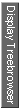
|
 Phases >
Phases >
 Transition >
Transition >
 Sample Iteration Plan
Sample Iteration Plan
 Phases >
Phases >
 Transition >
Transition >
 Sample Iteration Plan
Sample Iteration Plan