Tool Mentor:
Creating an Actor Report Using Rational SoDA
Purpose
This tool mentor describes how to use Rational SoDA to create an Actor Report. SoDA
automates the generation of the report so that it is created quickly and
accurately. The Actor Report can be generated by SoDA either with the Microsoft Word or
Adobe FrameMaker versions of the product.
Related Rational Unified Process™ information:
Overview
This tool mentor is applicable when running Windows 98, Windows 2000, NT 4.0,
or UNIX.
To create an Actor Report using Rational SoDA, choose one of the following options:
- Use Rational SoDA/Word to generate an Actor Report
- Use Rational SoDA/FrameMaker to generate an Actor Report
- From Rational Rose, in a diagram click on the actor you wish to document in a
diagram.
- Select Report=>SoDA Report.
- From the list of available reports, select Rational Unified Process
Actor Report. If you do not see that report, cancel and make sure you
have an actor selected in your use-case diagram.
- Click OK.
- Review the generated report.
- From the FrameMaker program, select File=>New. Click on SoDA, RoseTemplates,
then RationalUnifiedProcessActorReport.fm.
- Edit the Connector, and enter the name of the model file and the name of
the actor.
Copyright
© 1987 - 2001 Rational Software Corporation
| |
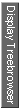
|
 Tool Mentors >
Tool Mentors >
 Rational SoDA Tool Mentors >
Rational SoDA Tool Mentors >
 Creating an Actor Report Using Rational SoDA
Creating an Actor Report Using Rational SoDA
 Tool Mentors >
Tool Mentors >
 Rational SoDA Tool Mentors >
Rational SoDA Tool Mentors >
 Creating an Actor Report Using Rational SoDA
Creating an Actor Report Using Rational SoDA